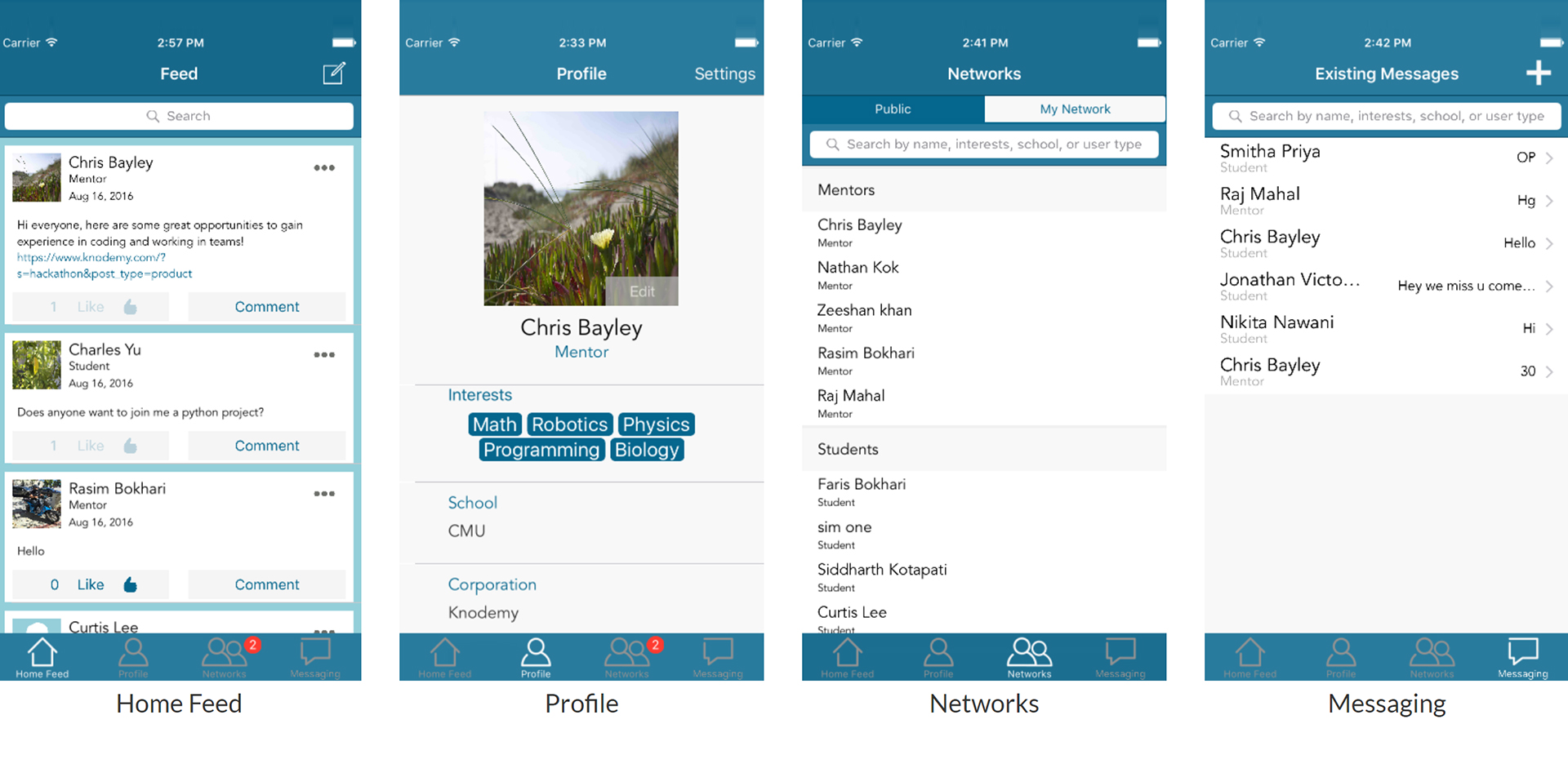KD Labs
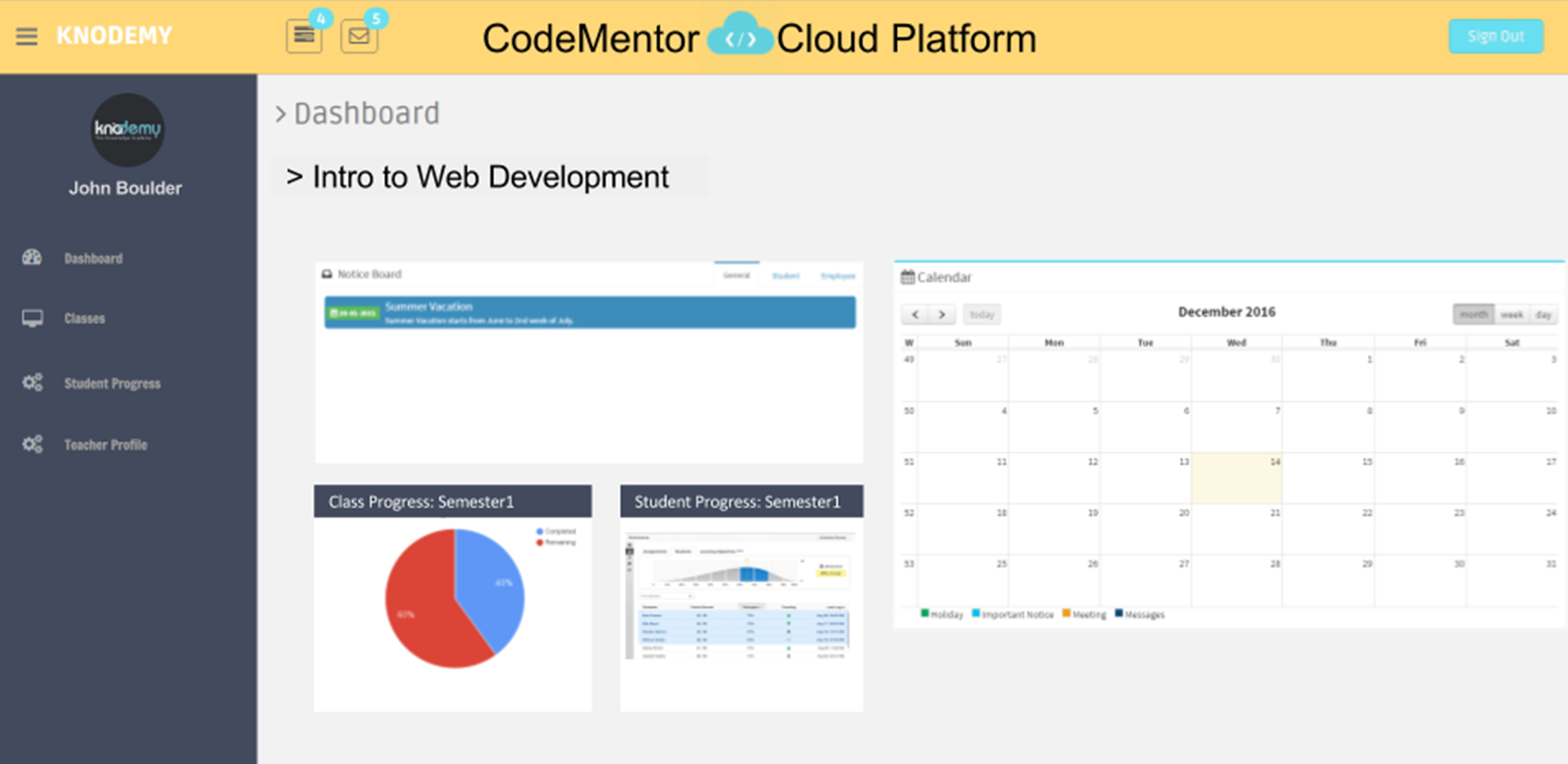
CodeMentor
A new way to teach programming
CodeMentor is a highly interactive and easy to use platform built to help you bring coding to your classroom. Our platform provides access to a comprehensive curriculum, and onsite/live mentors who offer support during class. The platform is designed to help schools easily integrate computer science education and enable teachers to deliver computer science education to their students.
knoHack
knoHack is an online hackathon platform which allows schools, organizations, or individual teachers to create and host hackathons. We have created a space for students to collaborate in teams, for teachers to monitor progress, and for hackathon hosts to structure their events. Administrators can upload all the information about a hackathon and students can view that information on their accounts. All the slides and important material present at each hackathon would be located in one convenient place – online!
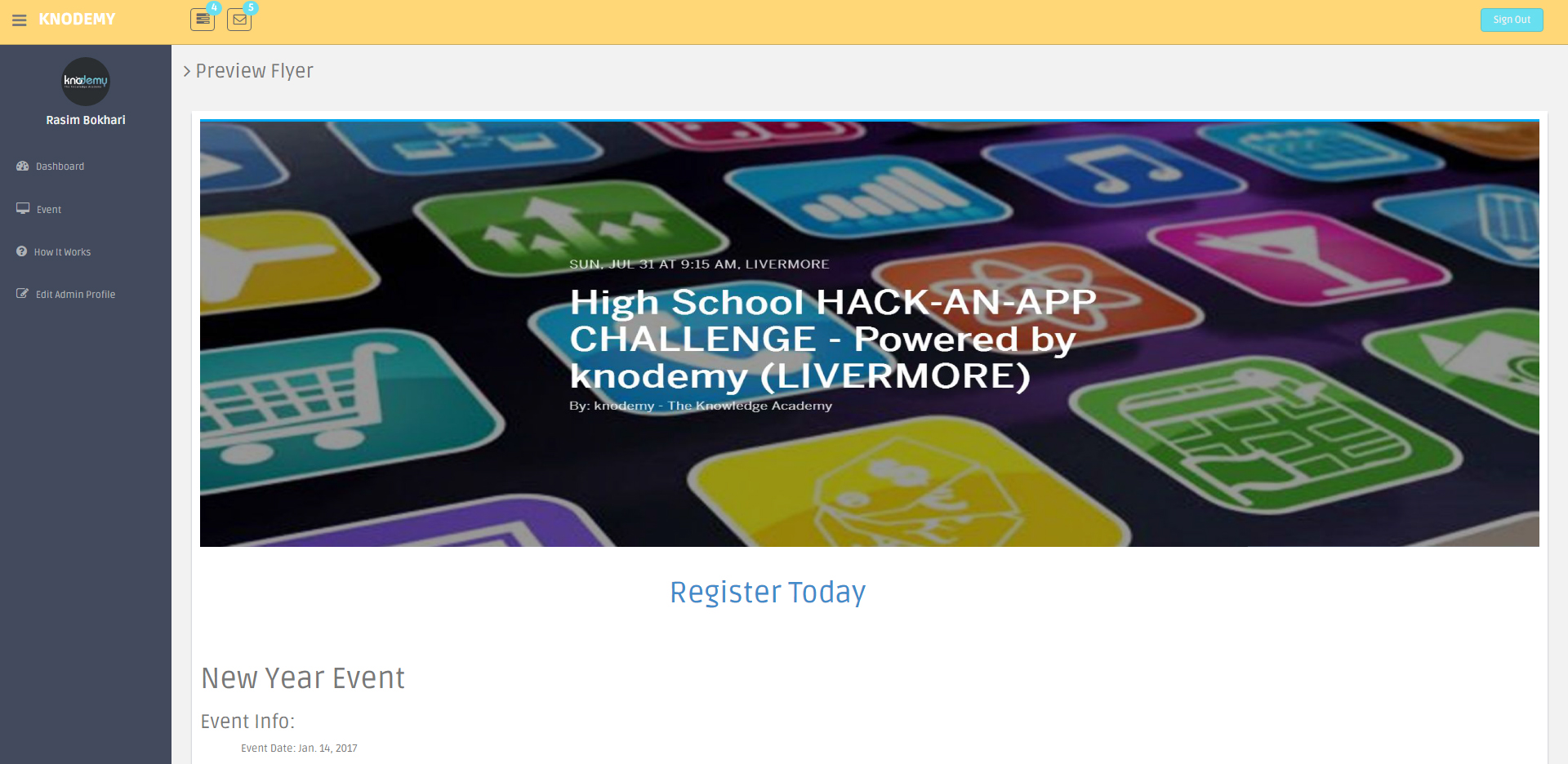
Introducing K'nnect!
Now Available on the Apple App Store
K’nnect is an educational social networking app designed for 5th-12th grade students, enabling them to receive mentorship from mentors ranging from college students to industry professionals. These mentors are experts in their fields from entrepreneurship to computer science, from college admissions to selecting a major. K’nnect students will be able to form k’nnections and network with mentors based on such common interests.
Students
- Upon registration, you will be able to browse K’nnect’s vast range of mentors.
- You will be able to select potential K’nnect mentors by using a filter based on school, interests, and major.
- Once you find a potential k’nnection, simply send a request and wait for your mentor to confirm the k’nnection.
- Once you’re k’nnected, start chatting!
Mentors
- Upon registration, you will be prompted to create a user profile along with a list of interests. Ultimately, as a mentor, you’ll be able to give advice and guide students with growing in their interests.
- Simply wait for a student k’nnection request to arrive. Please make your profile as detailed and updated as possible, so that the student filters will find you more easily.
- If you accept the request, congratulations! You may start chatting with your new student.